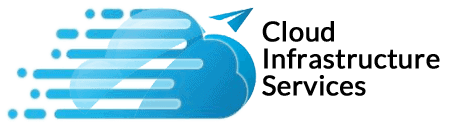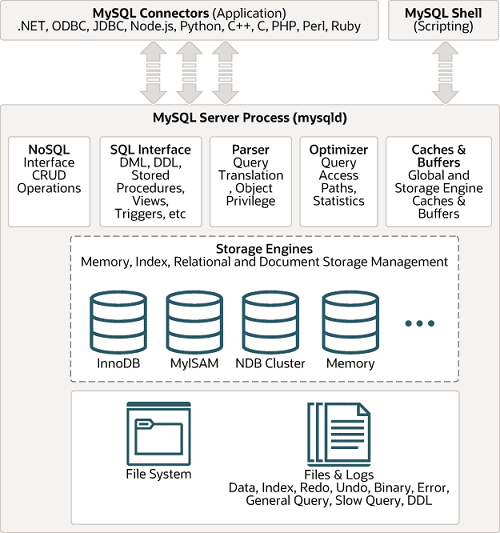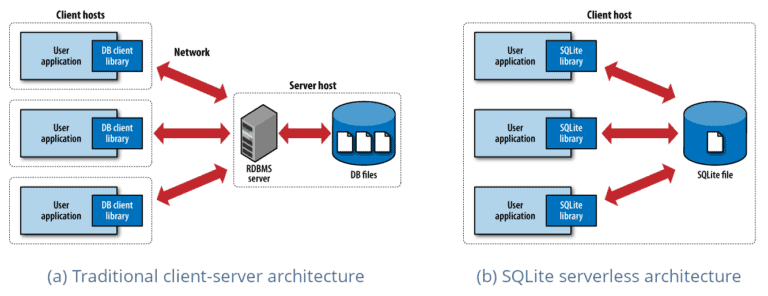MySQL vs SQLite – What’s the Difference? (Pros and Cons)
MySQL vs SQLite are two popular and widely used industrial data management or database management systems. So, identifying the differences between those two is crucial for anyone dealing with relational database management systems. In this article, we will discuss what they are actually and their pros and cons along with the differences.
What is MySQL?
MySQL is a relational database management system (RDBMS) based on structured query language. It is a C, C++-based open-source tool that is used to create and manage the operations in a database to store data based on relationships of data in a tabular format. MySQL is highly used in industrial applications which use confidential and sensitive data. Facebook, Twitter, Youtube, and Wikipedia are some of the companies that use MySQL. This tool is being widely used due to the benefits it offers to customers.
What are the benefits (pros) of using MySQL?
- Data Security– Data stored in the MySQL system are password protected and stored in an encrypted form. The support offered by MySQL in transactional processing will be beneficial for any kind of business, including e-stores. Therefore MySQL is known as one the most reliable and secured database management systems.
- High Performance– MySQL consists of a storage engine framework to facilitate user administration features of their databases without any performance error. MySQL is designed to align with the high demand of the applications while ensuring the required, ideal speed and unique memory caches.
- 24/7 Uptime- MySQL provides 24/7 uptime making it available for users around the clock. There are plenty of high-availability solutions offered by MySQL, including specialized cluster servers and master/slave configuration support.
- Comprehensive Transactional Supports – MySQL is one of the robust transactional database engines in the industry by now. It comes with multiple features such as isolated, complete atomic, and multi-version transaction support.
- The Flexibility of Open Source nature – Since MySQL is an open-source tool, it has been developed by thousands of enthusiasts over the years. Therefore, maintenance, usage, debugging, and upgrades have become faster and easier. MySQL Cloud Server is an open source MySQL database self hosted database solution.
- Widely being used in the industry. Therefore knowing and using MySQL makes the integration with other requirements easier.
- Secure and Seamless communication– There are multiple communication options available and supported by MySQL.Named pipes and socket protocols such as TCP/IP and UNIX Sockets are some examples.
- Offers query cache and main memory table features
- MySQL is platform-independent. hence can be run on any device despite the operating system them.
- Additional features such as like MySQL MySQL document store, Transparent Data Encryption, MySQL Enterprise Backup can be found in the enterprise version
- Embedded multi-threaded libraries in MySQL can be used in IoT or embedded systems.
What are the cons of using MySQL?
- MySQL is not recommended for handling databases in a larger size as it does not provide enough support for read-write operations.
- Data in MySQL RDBMS can be corrupted in some use cases, such as auditing.
- Lack of scalability and stability- Handling and managing databases, transactions and auditing are not very efficient. Therefore, MySQL might not be suitable for very large databases.
- Command to insert bulk data can cause performance issues.
- Cannot search with full-texts
- The concurrent read/ write feature is considerably slow
- The development of this tool is not community-driven. Hence can be lagged.
- MySQL highly depends on the third-party addons
- MySQL is not completely in compliance with SQL (Standard Query Language)
What is SQLite?
SQLite is a serverless solution that’s self-contained and full of features. It is simply capable of handling many types of data. The code for SQLite is freely available for the public community to be used in any situation, in person or for businesses. SQLite Server is a cross-platform software that you can use without any hassle. Moreover, SQLite requires minimal support from the operating system or external library. Therefore, it can be used in any environment despite the device type.
What are the benefits (pros) of using SQLite?
- Better Performance– Read and write operations are faster than the File systems as it only loads the required chicks of data. Even a small change done will be overwritten accordingly in the original file.
- Easy configuration– It does not involve the hectic installation process. Anyone can easily download SQLite libraries, and it is a matter of seconds for creating databases.
- Reliability – Added content will not be lost even in a power failure or a sudden system failure as it continuously updates the content SQLite queries are smaller in size when compared to other similar queries and have less probability of containing bugs.
- Compatibility – SQLite can be used in both 32-bit and 64 bit operating systems despite its architecture. Furthermore, SQLite is compatible with most of the programming languages
- Cost-Effective – Since SQLite queries are more efficient compared to normal codes used for querying, the cost of the application also get reduced. These queries are less likely to contain bugs, which makes the applications more accurate.
What are the cons of using SQLite?
- Lack of built-in encryption techniques
- SQLite is less likely to be used in handling higher HTTP request traffics.
- SQLite is a single-user system and does not support multiple users. Therefore this can affect when there is a need to design multi-user or multi-tenant applications such as CRM and SaaS applications
- Vulnerable to intruder attacks
- The usual sizes of the databases are limited to 2GB.
- Cannot obtain the flexibility of Database as a Service (DBaaS)
- Poor database management system
- Since SQLite is a file-based database management system, the limitations in the file system can cause critical performance issues when managing larger applications. Hence not suitable for large applications
Major differences between MySQL vs SQLite
- MySQL Requires a database server to interact with the clients over the network, while SQLite is a serverless embedded database that cannot connect with any other application over the network
- MySQL is developed in C and C++ languages, while SQLite is developed using only the C programming language.
- MySQL requires a database server for its functionality and therefore follows client architecture. On the other hand, SQLite does not require a server to run and therefore is considered serverless.
- MySQL supports multiple user environments, yet SQLite supports only a single user. However, you have to get a third party if you want to achieve multiple user scenarios in SQLite.
- MySQL is capable of handling multiple connections simultaneously, while SQLite can handle only one connection at a time.
- SQLite is a community project, while the open community owned MySQL. However, now MySQL belongs to Oracle
- SQLite supports only a few data types such as Integer, Blob, Null, Integer, Text, and Real, while MySQL is a lot more flexible when it comes to data types.
- MySQL requires ample space in the memory for its functionality, while SQLite requires only some KBs of space as it is very lightweight approx (250Kb-300Kb).
MySQL vs SQLite Conclusion
In this article, we have discussed the differences and pros and cons of SQLite vs MySQL. While both of them are highly used in RDBMS, the choice depends on their performance and features. For example, SQLite is suitable for a Lightweight process. You have to carefully consider their different features in terms of security, scalability, efficiency, speed, and accuracy for making the right choice. Overall, both are convenient and effective solutions.
Related Posts:
- SQLite vs PostgreSQL - What's the Difference? (Pros and Cons)
- SQLite vs MongoDB - What's the Difference? (Pros and Cons)
- SQLite vs SQL - What's the Difference ? (Pros and Cons)
- Top 10 Best SQLite Alternatives (Pros and Cons)
- MySQL Security - Best Practices (Secure MySQL Installation)
- MySQL Architecture - Components (How MySQL Works Internally)